New Zealand's largest phone charging network
Eudora+ gives you power on demand through its network of portable power banks. Whilst providing venues with a unique marketing tool that drives footfall and increases dwell time.
Download the app to find your nearest location!
to charge your phone
to boost your business
How to use Eudora+ Station

Find your nearest Eudora+ Station
Open the app to find stations near you. Eudora+ stations are located in your favorite venues across Europe
Scan to unlock a power bank
Scan the QR code on the Eudora+ station to release a power bank. It’s that easy


Charge your device anytime anywhere
Eudora+ portable power banks include cables for all types of phones giving you the freedom to charge on the go.
Return to any station nearby
You can return your power bank to any Eudora+ station in the network, from your local cafe to your favorite nightclub.

Frequently Asked Questions
You must first download the Eudora+ app available in the App Store or Google Play. You’ll need to create or log into a Eudora+ account, providing a valid mobile number and entering the six-digit one-time-passcode SMS we send to that number.
Tap on “Scan to rent” or “Unlock battery” in the app’s home screen, then type in or scan the QR code in front of a station. This will release a power bank for you to use. If you’re seeking a station, explore the map in the app.
Like most traditional power banks, ours come with built-in cables. For USB-C and Micro USB,, Type-C pull the cable on the left of the battery and plug into your phone. For lightning port, pull the cable on the right.
Lightning can charge an iPhone, iPad, and iPod
Micro USB can charge an Android Phone, Camera, GoPro, Wireless Headphones, etc., whilst a USB-C can charge newer Android devices. You can also use your own cable to plug into the bottom of the power bank to re-charge it if you’re not near a station.
You can choose to pay as you go or rent per day (24 hours.)
If you choose to pay as you go, you will pay the hourly rate until you hit 5 hours, then getting the rest of the day (19 remaining hours) at no extra cost. Upon renting, a timer will show your rental’s pricing information.
If you have any credits, they’ll be applied first. You’ll only pay the difference if your rental duration exceeds what your credits cover, based on the pricing plan you select for your rental. If you don’t return it, you’ll be charged its purchase price, able to swap it across our network for a year.
To return, simply push the power bank upright into a slot in any Eudora+ station. Push it down until it clicks and wait for the app to show your rental recap — contact in-app support if it doesn’t.
At one of our large stations (6” tall), tap “Return” on the station’s touchscreen, then push your power bank into the empty blinking slot as shown (with the gold dots at the bottom going in) since they are what the station needs to detect the return. The phone app will show your rental recap once power bank has been clicked into a slot, which can take up to a minute — contact in-app support if it doesn’t.
First, shake the power bank (its blue LED lights under our logo will turn on). Then, make sure the cable is properly plugged into your device. We recommend you remove a thick phone case to allow the cable to go all the way in. If you still don’t see a charge, return the battery into the station and contact us via in-app support.
If it’s too full to return a power bank to it, or doesn’t have any rentals available, locate the nearest station via the app. You may need to “refresh map” upon navigating around. Our network is growing daily!
Your rental will continue to accrue with the pricing option you selected (Pay as you go at the hourly rate or pay per day for 24 hours) until you reach the maximum rental. Once that happens, you’ll be charged its purchase price and can keep the power bank and swap it across our network for a year.
Eudora+ stations can be found in a mix of venues, including cafes, bars, hotels and shopping areas. Explore the map in our app to find the one nearest you, or pinch and zoom, then tap “Refresh map” to plan ahead on where to rent from or return a power bank to.
Once the power bank is back in our network (clicked into a station), when you scan a station’s QR code, you’ll be shown a “Swap” option. You can still opt to rent another one with either pricing option.
Note that you can also charge a power bank with a micro-USB — found at the bottom.
Our power banks charge devices efficiently, so you’ll quickly start seeing an increase on your battery upon plugging one in. By sharing your location, you’ll be able to more easily find where to rent and return to. We use notifications to remind you to return it (and avoid paying its purchase price), along with when your battery’s running low and you’re near a Eudora+ station so we can save the day.
Up to you, though!
Get the EUDORA+ App Now

Download Eudora+ APP now to explore any nearest charging station to keep your fruitful productive day to the maximum even when you are on the go.
Become a EUDORA+ Venue
Your customers want to stay connected, and Eudora+ is the most convenient way to keep them charged – plus, it’s free!*
or you can read the benefits explained below
BENEFITS

DRIVES
FOOTFALL
Feature your venue on the Eudora+ map that’s accessed by every user

ENHANCE
EXPERIENCE
Keep your customers connected and free up time for staff

INCREASE
DWELL TIMEL
Eudora+ portable power banks include cables for all types of phones, giving you the freedom to charge on the go.

INCREASE CUSTOMER SPEND
The longer customers are in your venue, the more they’ll spend
EUDORA+ Small Station - FREE!*
We install, manage and maintain the stations at no cost to you. There is no complicated on-boarding or installation process, you simply plug the station in and our app educates the users.
PLUG AND PLAY
Eudora+ stations simply require a plug socket and can be set up in under 5 minutes.
PORTABLE POWER
Users can charge their phones at their own convenience, providing a better experience.
SELF SERVICE
Our stations are fully automated, leaving your staff to do what they do best.
CUSTOM BRANDED
Eudora+ stations simply require a plug socket and can be set up in under 5 minutes.
WHAT'S IN THE BOX & FEATURES
- 4x 6000mAh Eudora+ power banks – 1x Eudora+ Station with backboard – 4G SIM card (no WiFi required) – Latest USB 3.1 power delivery – Fast Charge – Charges mobile devices, tablets and USB-C laptops *Subject to passing venue requirements.
EUDORA+ Large Station
Perfect for Stadiums, Shopping Centres, Train stations, Airports and large venues

EUDORA+ RESPONSIBILITES
- FREE DELIVERY
- 24/7 CUSTOMER SERVICE (WE HANDLE ALL USER QUESTIONS VIA OUR APP SO YOUR STAFF DON’T HAVE TO)
- RESTOCKING BATTERIES & ANY STATION MAINTENANCE
- ADVERTISING YOUR VENUE VIA EUDORA+ APP
- PROVIDE FREE MARKETING MATERIAL
VENUE RESPONSIBILITIES
- PLUG SOCKET
- VISIBLE SPACE (SUCH AS ON THE BAR)
- KEEP THE STATION TURNED ON
FREE MARKETING
Every Eudora+ partner will be included on our map for free, giving you direct access to our growing user base across Europe. We will actively promote your venue driving footfall and helping customers dwell for longer – on average, rentals last 1HR 30mins!

REQUEST A STATION

Events
Eudora+ isn’t just the most convenient
way to keep attendees connected!
– it’s also a powerful advertising platform.
Benefits

SPONSORSHIP
REVENUE
New advertising stream for sponsors, increasing event advertising revenue

ENHANCE
EXPERIENCE
Improve attendees experience whilst allowing them to network, and engage on social channels

GREEN
SOLUTION
100% Powered by renewable energy through a partnership with Sento Energy

DIGITAL
PLATFORM
Provide guests with targeted information such as realtime event info and mapping

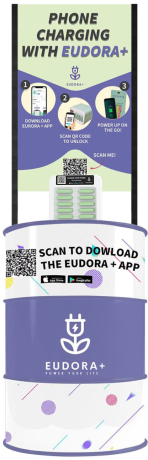
COUNTERTOP
- 12 BATTERIES PER UNIT
- CAN BE CUSTOM BRANDED
- FREESTANDING UNIT INCLUDING BANNER
- SELF OPERATING
- 4G SIM INCLUDED – NO WIFI REQUIRED
FREESTANDING
- 24 BATTERIES PER UNIT
- CAN BE CUSTOM BRANDED
- FREESTANDING UNIT INCLUDING BANNER
- SELF OPERATING
- 4G SIM INCLUDED – NO WIFI REQUIRED
GET CHARGEDUP FOR YOUR EVENT







